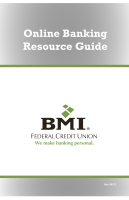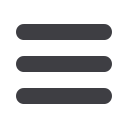
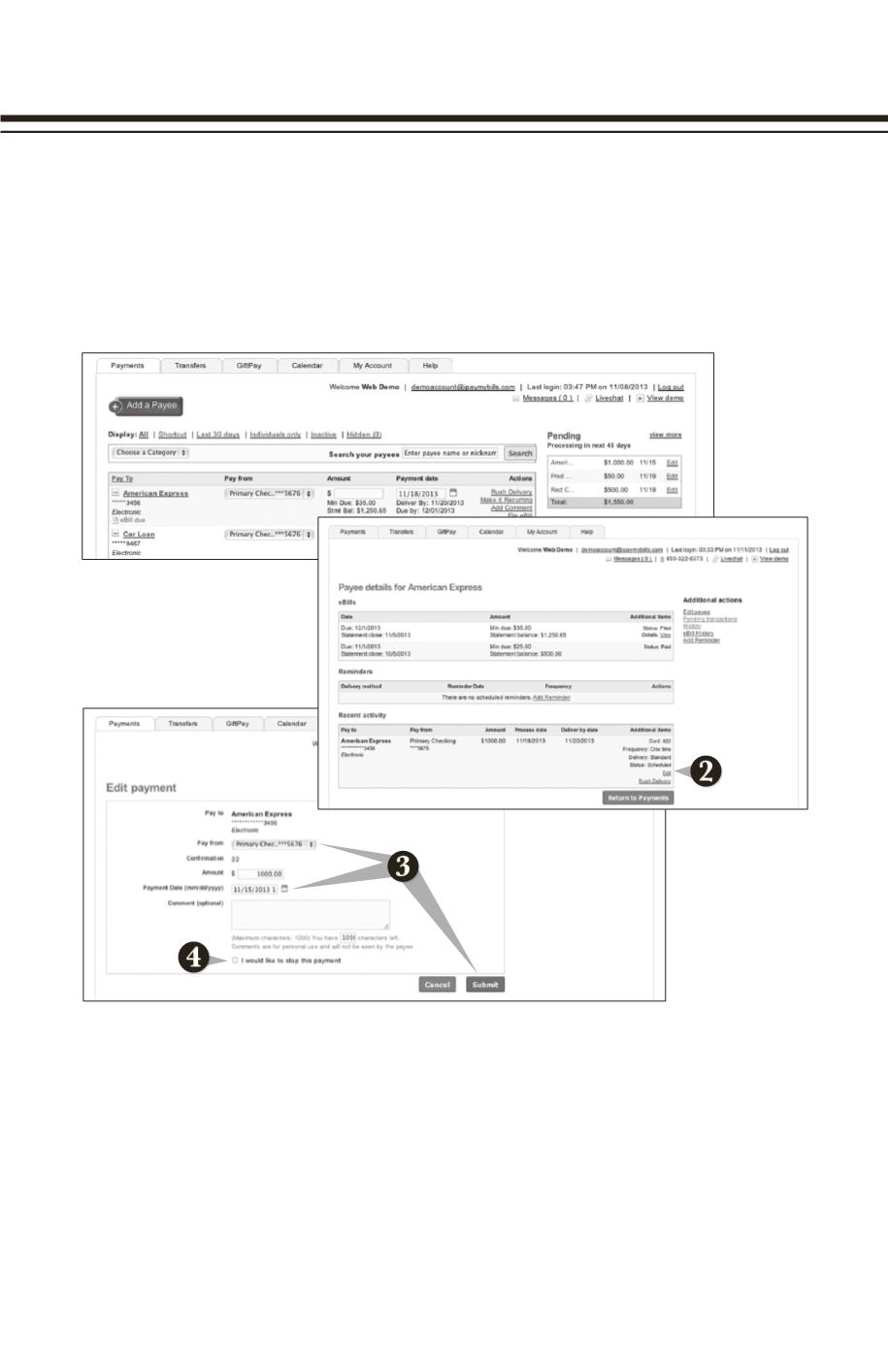
25
From the
Advanced
drop-down option, select
Visit Bill Pay Site
.
1.
To edit or cancel a payment, simply click on the payee from which you would like
to edit or cancel a payment.
2.
A new window will appear revealing the recent activity for the payee. Click the
Edit
link towards the bottom of the window.
3.
Here you can change the setting of your payment, such as the account you
are paying from, the amount or payment date. Once you are done editing the
payment, click
Submit
.
4.
If you wish to delete the payment, click the box next to
I would like to stop this
payment
.
Even after you have set up a payment, you have the ability to edit or cancel your
payment up to the time it begins processing. This convenient feature gives you the
freedom to change the way you make your payments.
To Edit or Cancel a Payment
Bill Pay
Edit and Cancel Payments