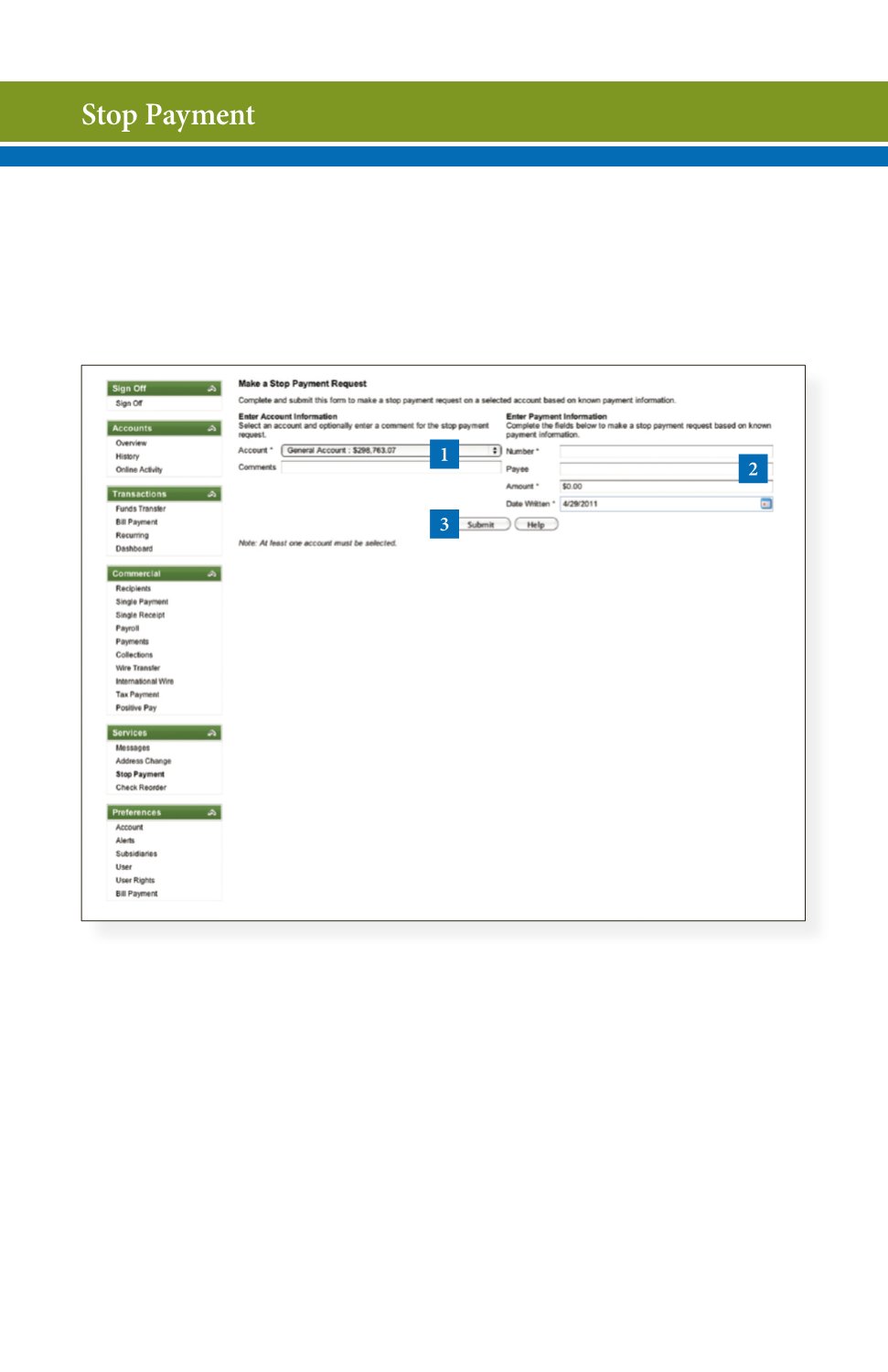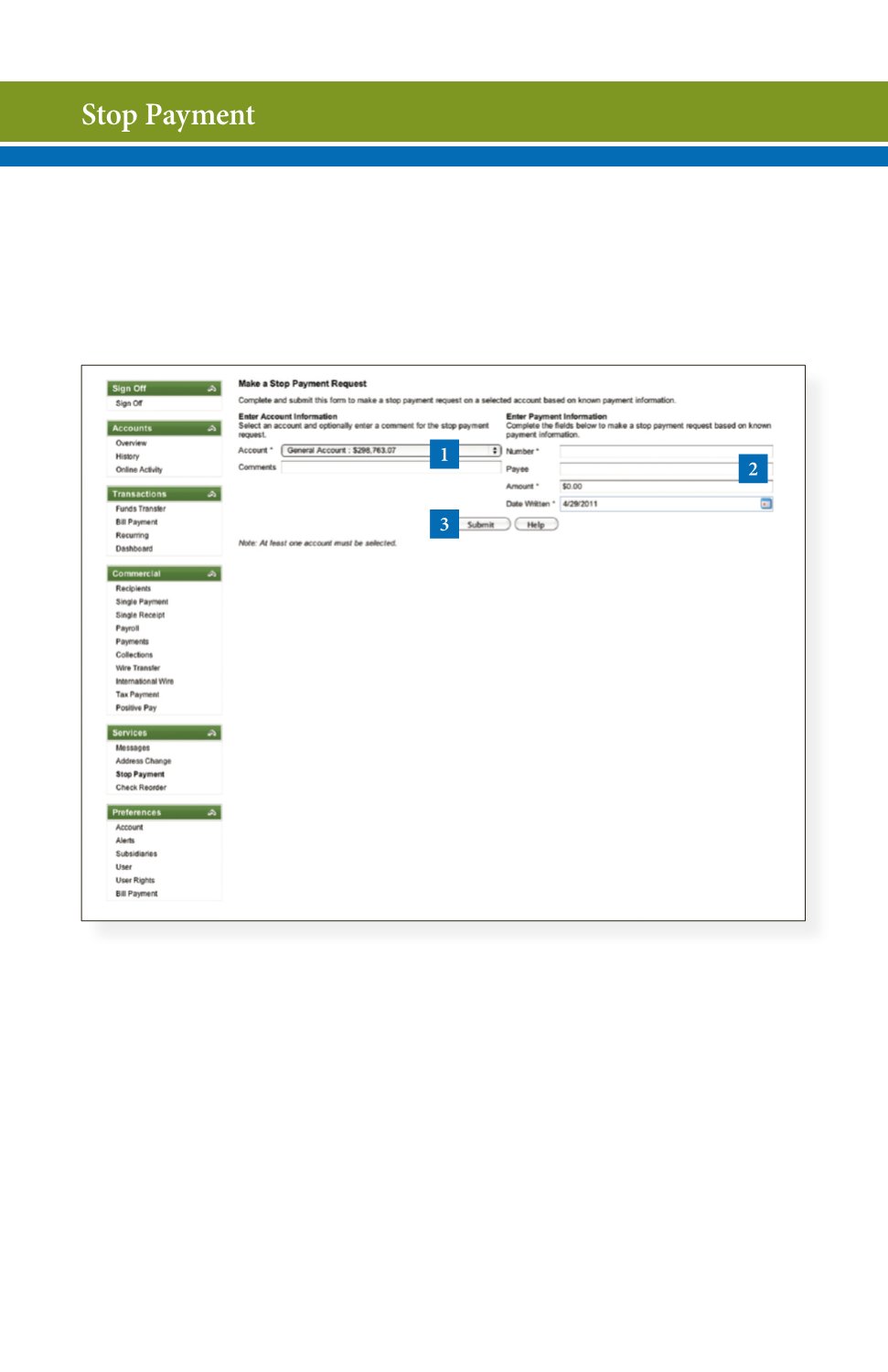
24
Placing a Stop Payment for individual or multiple checks is an option
with Online Banking. If you notice you are missing checks, please
contact us as quickly as possible so that we can take the proper
precautions to maintain the highest level of security against identity
theft and fraud.
Begin by choosing
Stop Payment
from the
Services
menu.
1 | Choose the Account for which the Stop Payment should be made.
2 | Enter all pertinent data relating to the check or range of checks.
3 | When you are finished, click
Submit
. A new window will open confirming
the details of your Stop Payment transaction. You can either click
Approve
or
Cancel
. We recommend printing a copy of the confirmation window for
your records.