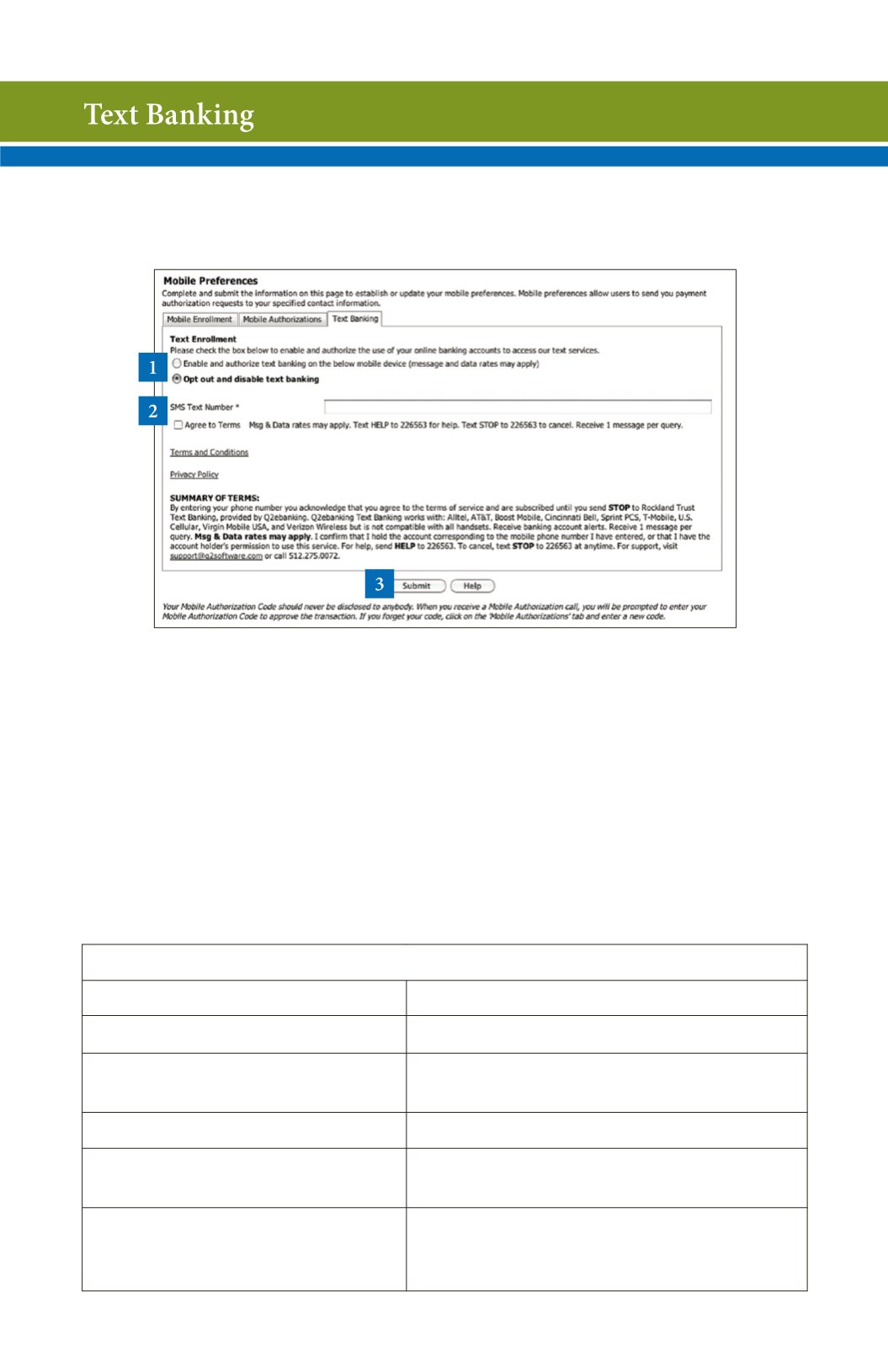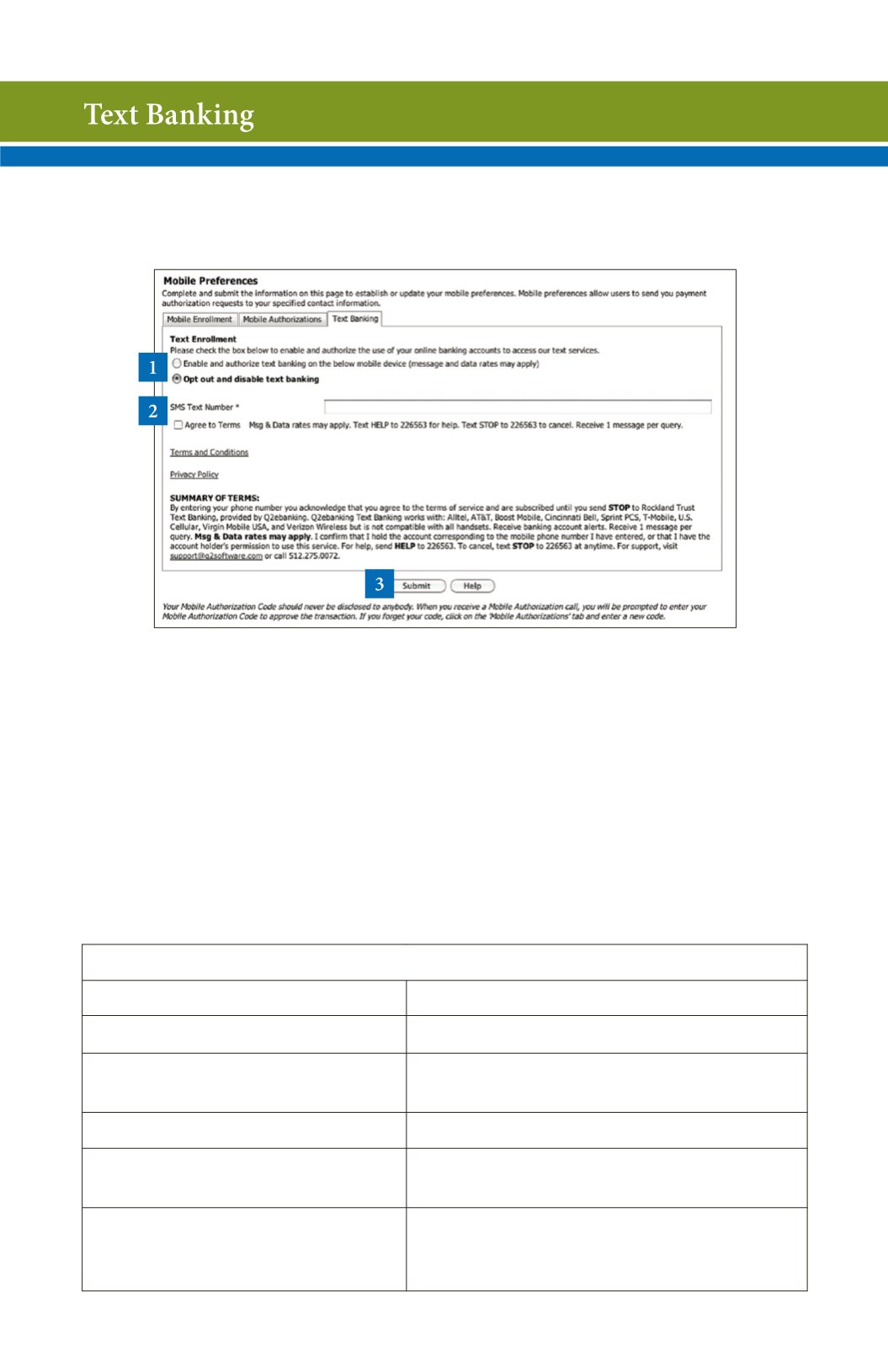
31
The final step in setting up your Mobile Banking access is to complete
the Text Banking options which will access our text services.
Text Command Options To
BANKME - 226563
For The Following Information:
BAL or BAL <account nickname> Request account balance
HIST <account nickname>
Request account history
XFER <from account nickname> <to
account nickname> <amount>
Transfer funds between accounts
LIST
Receive a list of keywords
HELP
Receive a list of contact points for
information on text banking
STOP
Stop all text messages to the mobile
device (for text banking and SMS
alerts/notifications)
In the Preferences menu, select
Mobile
, then choose the
Text Banking
tab.
1 | Choose
Enable and authorize text banking on the below mobile device
.
2 | Enter your SMS Text Number (if you are using a cell phone, this will
be your phone number) and choose
Agree to Terms
.
3 | When finished, click
Submit
.
4 | You will then be prompted to enable your accounts. Select a numerical
ranking order for your accounts, and create a four character display name
for each account.