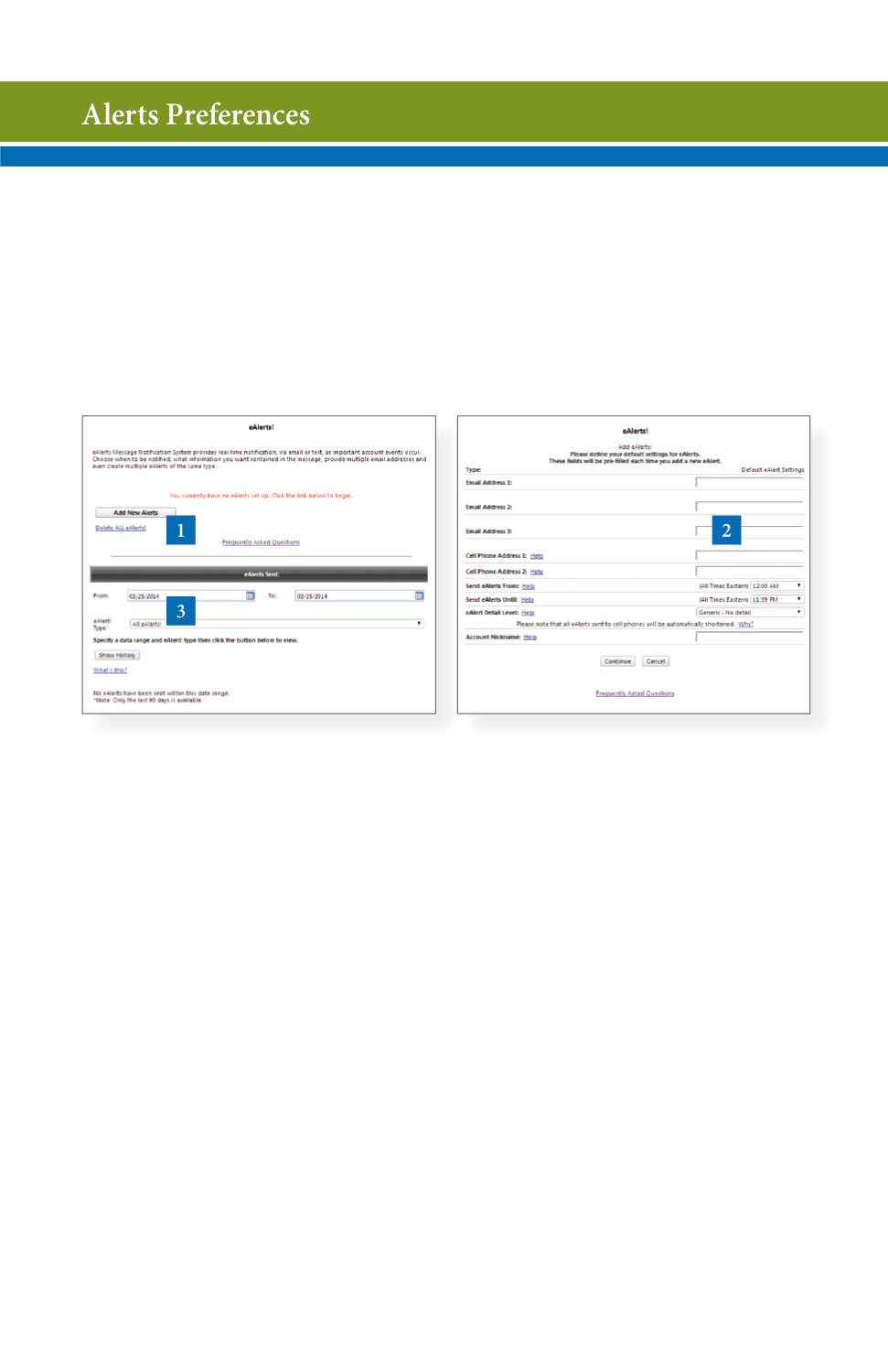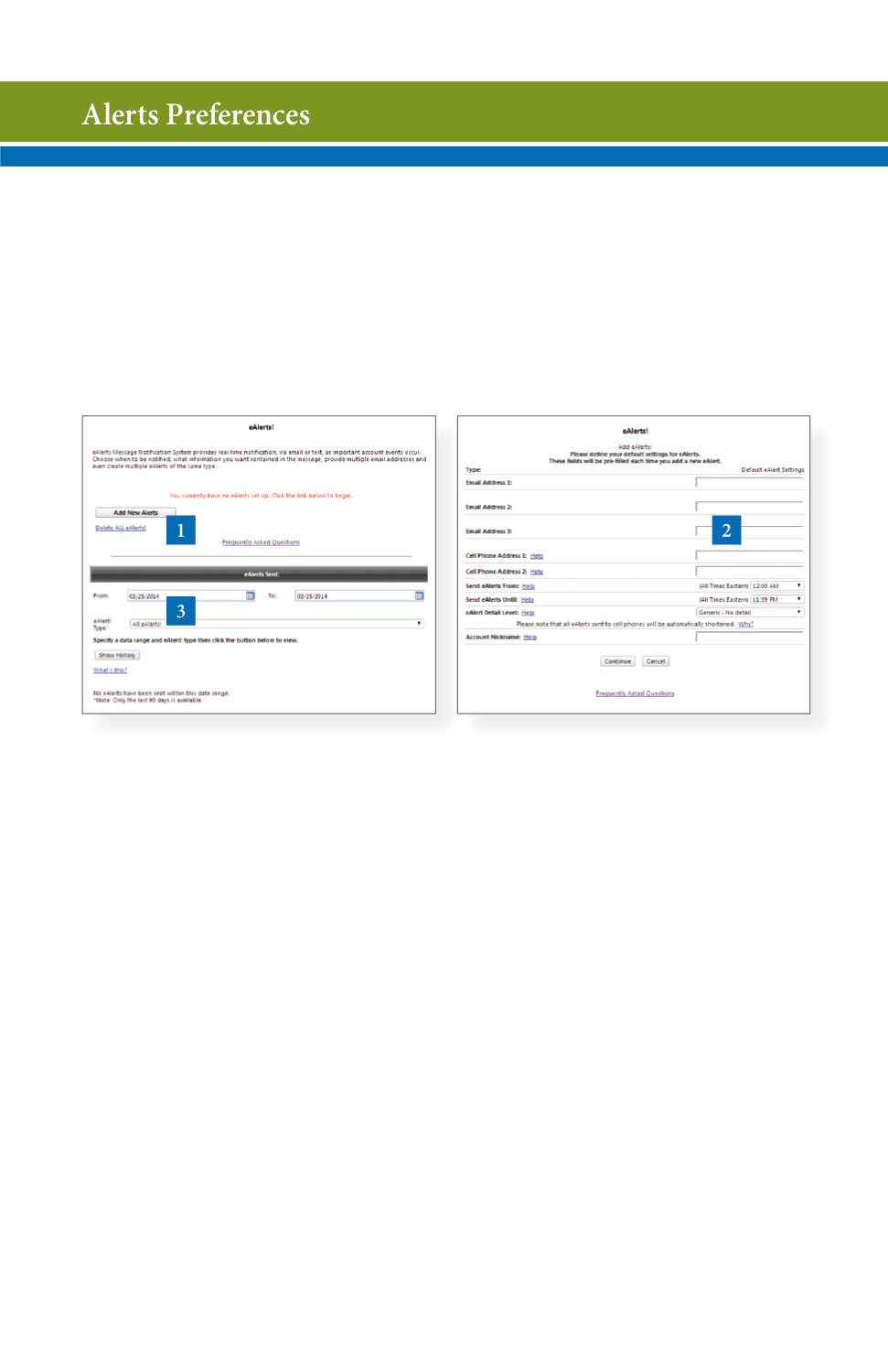
27
Alert Preferences allow you to be in-the-know with your account
balances, transactions and a variety of other alerts in real time.
Depending on your preference, we will send you an email or text
when the alerts you choose are triggered.
Begin by choosing
Alerts
from the
Preferences
menu.
1 | To add new alerts, simply click
Add New Alerts
. Click the link displayed
underneath to eliminate any existing alerts.
2 | Define your settings for a new alert within the provided fields.
Click
Continue
to finish.
3 | To review existing alerts, specify a data range and type of alert, then click
Show History
.