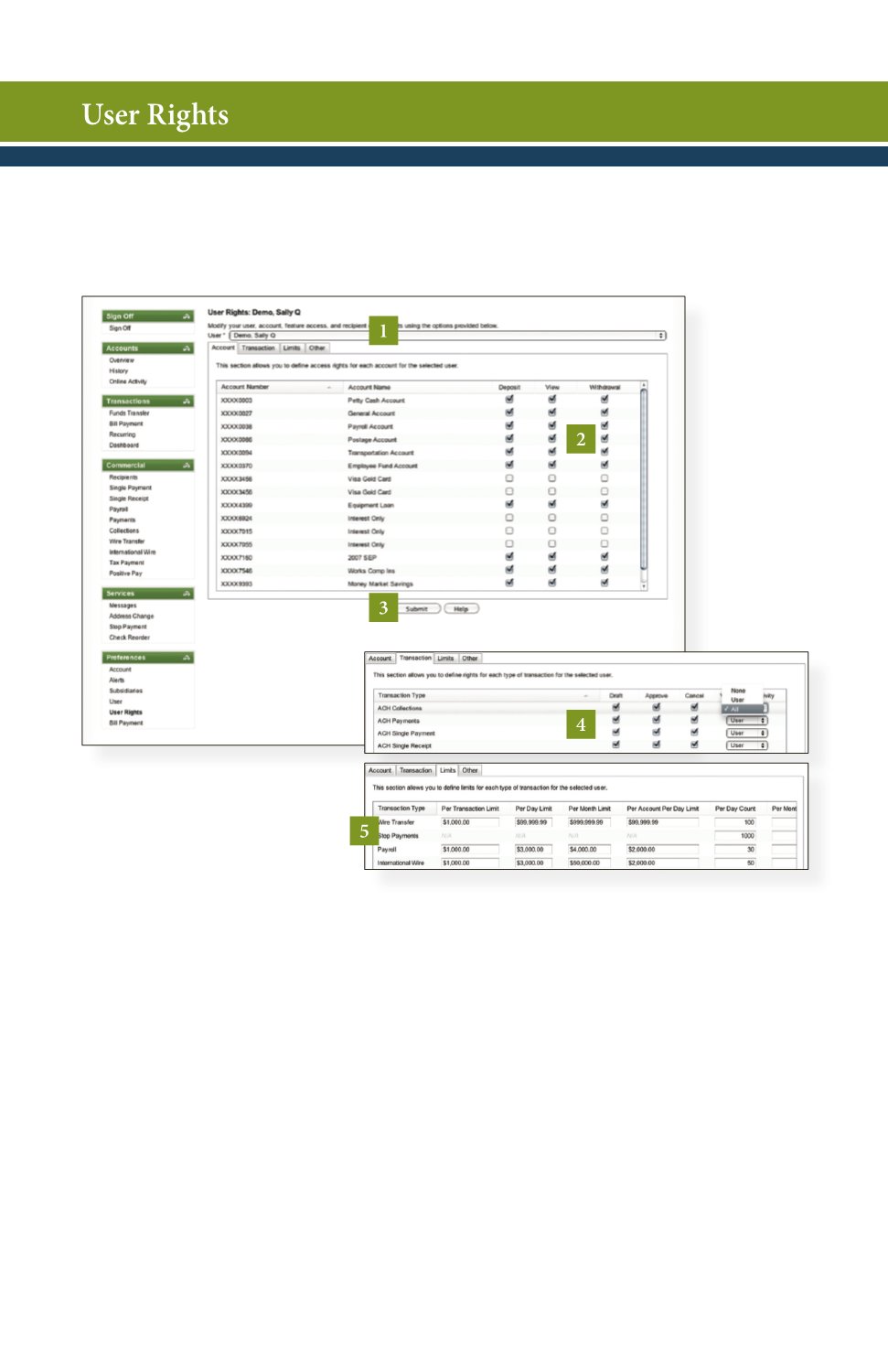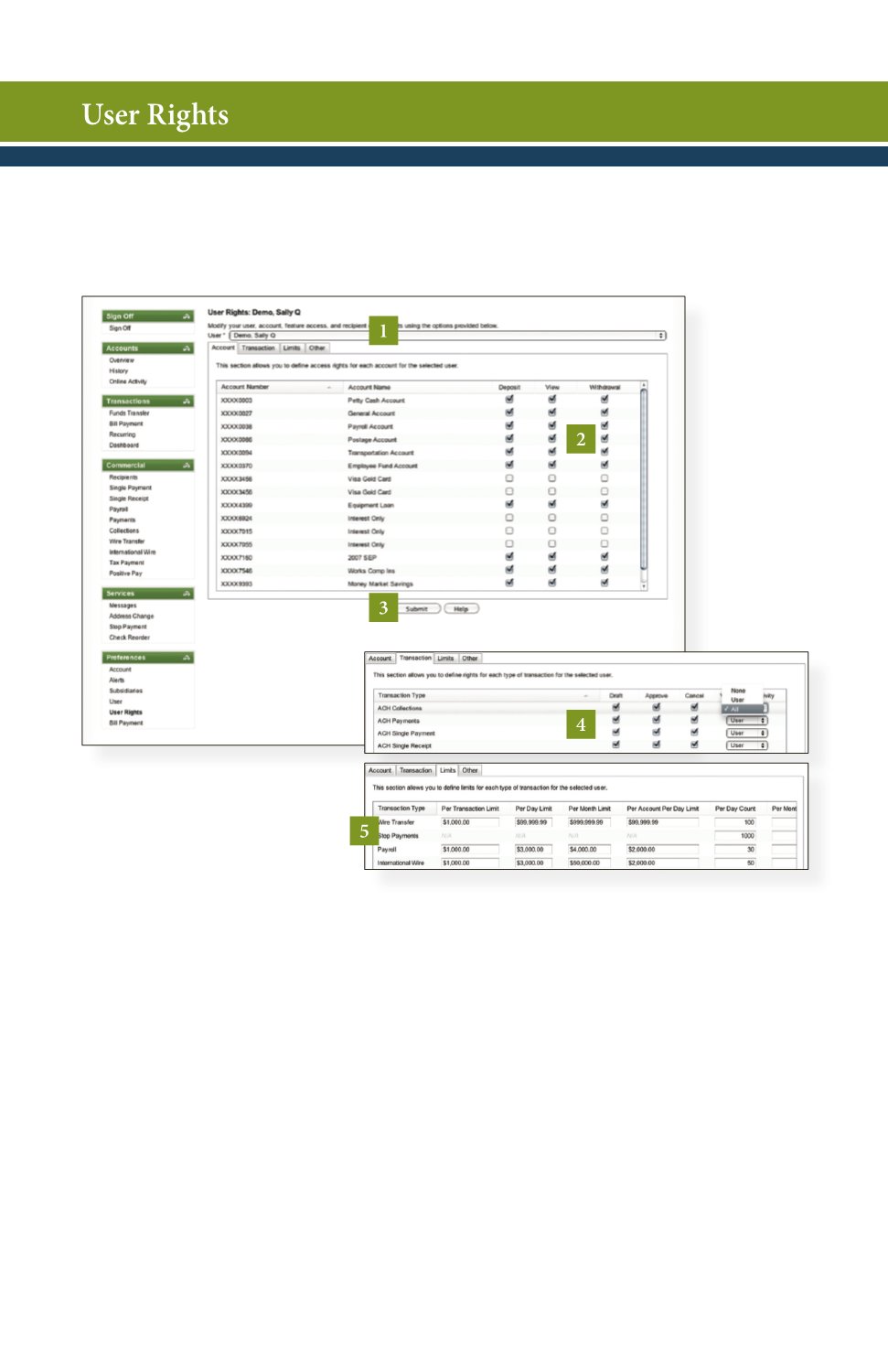
30
Once a new user is added, you can allow access to specific accounts,
determine the transaction rights and assign limits to the number and
amount of the transactions allowed.
Begin by choosing
User Rights
from the
Preferences
menu.
1 | To edit a user’s rights, select a user from the drop-down menu.
2 | Notice that User Rights is divided into four tabs. From the
Account
tab, select whether the user can Deposit, View or Withdrawal from the
accounts listed.
3 | Select the Transactions you wish to make available to the new user. From
here, you have the option to grant the user permission to Draft, Approve
or Cancel certain transactions. You also may choose who views any
online activity.
4 | Select the
Limits
tab to assign the dollar Amount and number of
Transactions you allow for the user.
5 | Click
Submit
to save your changes.