Welcome Kenneth's Hair Salons and Day Spas Employees
To Your Health Savings Account Provider
Getting Started
It is easy to open your Health Savings Account (HSA) at BMI Federal Credit Union. We are here to walk you through the process.
Setting Up Your New Health Savings Account with BMI FCU is Easy!
You can open your account online or at a branch. Opening your new accounts can be completed online with our simple application, available anywhere you have internet access. Please prepare for the following:
- About 10 to 15 minutes to complete the process
- A secure WiFi connection (public WiFi connections are not secure, even on private devices - we recommend a private WiFi connection for all financial activity)
- A driver's license or valid form of government ID
- Your Social Security Number
1. Open Your Account Online
Open your account online by clicking the button below and follow the prompts if you are not a member of BMI Federal Credit Union.
Already a BMI Federal Credit Union Member?
If you have an existing account with BMI Federal Credit Union, you can easily add an HSA to your membership. You can also transfer any existing HSA funds, or request additional debit cards for authorized users.
Get Started: Add HSA
Not a Member? Follow These Steps
Each BMI Federal Credit Union membership begins with a Regular Share Savings account. When prompted, add your Regular Share Savings account along with your Health Savings Account.
Open New Account
Click the  icon to add your products. You must add a Regular Share Savings and a HSA account.
icon to add your products. You must add a Regular Share Savings and a HSA account.
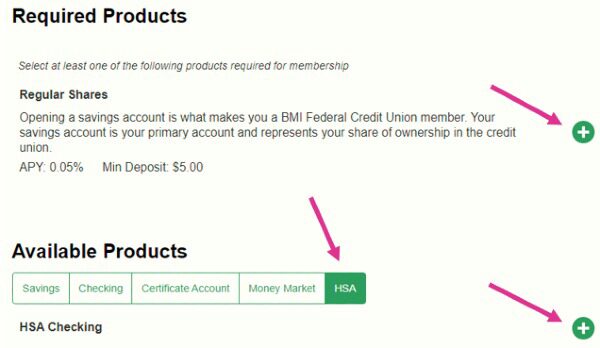
Submit Your Personal Information
Follow the prompts to add the additional required information.
Fund Your Regular Share Savings Account
This account requires a one-time $5.00 deposit to establish credit union membership - and we've got you covered! Follow these instructions to fund this account on us:
- When you reach the menu options to fund your account, select Internal Transfer
- You will then be asked to enter the Account Number and the Account Type
- In the Account Number field, enter 999999
- In the Account Type field, select Savings
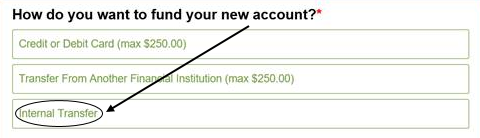

Review and Submit
2. Share your account information with your employer to process your payroll deductions. Your employer contributions will not be deposited until you provide your employer with your BMI FCU account information.
Authorize BMI FCU to provide your employer with your HSA Account Information
Complete the Authorization form giving BMI Federal Credit Union permission to share your HSA account number with the City of Dublin for this conversion. This permission will simplify the process for HSA contribution setup. Please submit this form to a branch, or send it through our Secure Message Center.
3. Transfer your Existing HSA to your new BMI Federal Credit Union HSA
If you have an existing HSA, you can transfer those funds to your new BMI Federal Credit Union HSA. Fill out the HSA Transfer Request Form, and submit it to the financial institution of your existing HSA to authorize transfer of funds.
4. Get an Additional HSA Debit Card
To request additional cards for authorized users, the primary card holder must complete the HSA Visa Debit Card Authorization form, for Family Plan HSA accounts only. You will need the SSN and the signature for the new/added authorized user. Please submit this form to a branch, or send through our Secure Message Center.
Learn More About Your HSA
Read about eligibility, contributions, distributions and more in our full brochure. For the full publication of guidelines and benefits for HSAs, visit www.irs.gov.
Who to Contact
For questions about your HSA benefit offered through your employment with Kenneth's Hair Salon & Day Spa:
Karen Hejmanowski, BMI FCU Business Development Manager
614.707.4127 | k_hejmanowski@bmifcu.org
To Find a Branch Near You
Visit us at any of our five branches in Dublin, Westerville, or Columbus. You also have access to the second largest Shared Branching Network with nearly 30,000 surcharge-free ATMs and over 5,600 shared credit union branches.